WhatsApp is a very popular and simple-to-use messaging application and WhatsApp always keeps launching different and unique features to enhance the user experience and make communication easier but this becomes a big issue in WhatsApp when any voice message comes in some other language which we do not understand. To solve this problem, WhatsApp has launched the “Voice Message Transcripts feature“.
Thank you for reading this post, don't forget to subscribe!What is the WhatsApp Voice Message Transcripts Feature?
WhatsApp Voice Message Transcripts Feature is a new WhatsApp feature using which any user can convert the voice message of any language into the top 5 languages and read it in written form, this feature is currently available in English, Spanish, Portuguese, Russian, and Hindi.
How do you use WhatsApp Voice Message Transcripts Feature?
To use the WhatsApp Transcripts feature, please follow these steps.
- Whichever voice message you want to read in any other transcript, just tap it.
- After that, you will see an option for Transcript on the right side, tap it, it will change to the language you have selected for changing the transcript.
- And you will get the written form of that voice in your favorite language.
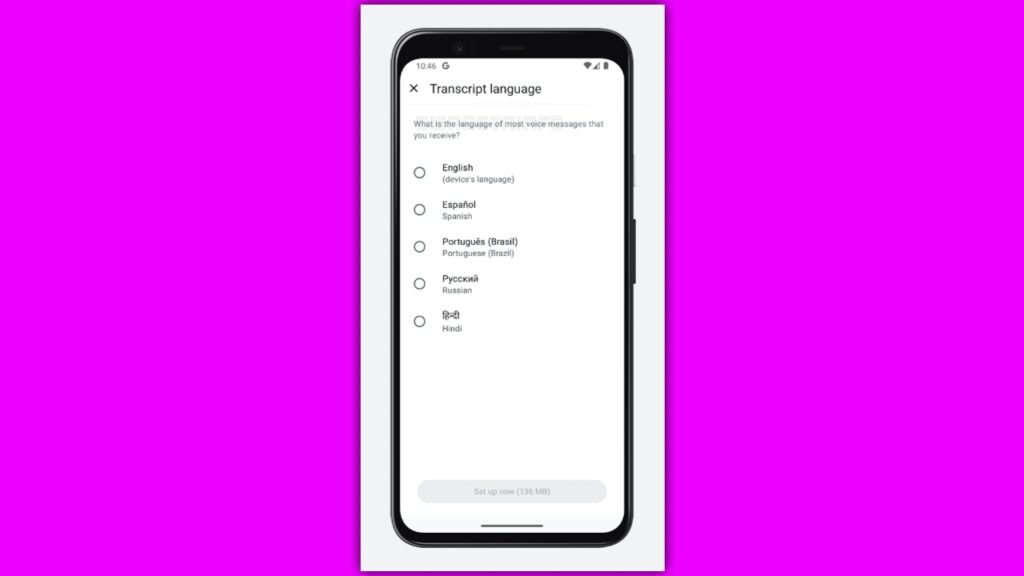
How to send voice messages on WhatsApp?
To send voice messages to someone on WhatsApp, follow these steps.
- Open the chat of the person to whom you want to send voice message.
- Then to record the voice message, hold the recording icon and keep it pressed as long as you want to record.
- After recording, if you want to cancel it, swipe left on the recording, and if you want to send it, leave the recording icon, your voice message will be played.
How do you set up the WhatsApp Voice Message Transcripts feature?
To set up the WhatsApp Voice Message Transcripts Feature, follow these steps.
- Open WhatsApp.
- Tap the three dots in the chat section of WhatsApp.
- Then tap the last settings option.
- Tap the Chats option.
- After that tap the Transcript option.
- Select the language in which you want to transcribe the voice.
Benefit of Voice Message Transcripts Feature in WhatsApp
- By using the Transcript feature, the user can change the written voice in any language.
- The user can understand the voices of different languages with this feature.
- With the Transcript feature, it will be easy to have a conversation between people of different languages.
- People will connect with more foreign friends by using the voice transcript feature.
- Apart from individuals, many brands will also benefit from the new voice transcript feature because using this feature they can converse with international clients and understanding their requirements will also be easy with this feature.
Also Read:
How to get Whatsapp voice message transcript feature?
If you also talk to your friends in WhatsApp whose language is different and whenever your friend sends you a voice message, it becomes very difficult for you to understand it, so to solve this problem, if you also want to bring voice message transcript feature in your WhatsApp, then use some simple steps for this.
- Update the WhatsApp application to the latest version, and always update from official sources.
- After that restart your phone once.
- And use WhatsApp regularly. When you follow these steps, you will also get this new feature in your WhatsApp, apart from this, if you join the WhatsApp beta test then the chances increase further that you will get this feature as soon as possible.
Is Whatsapp Voice Message Transcripts Feature available for all users?
Currently, the Whatsapp Voice Message Transcripts Feature is only available for beta testers.
In which languages is the Whatsapp Voice Message Transcripts feature available?
Currently, the WhatsApp Voice Message Transcripts Feature is available in 5 popular languages, which are English, Spanish, Portuguese, Hindi, and Russian languages.

Pingback: Instagram New Feature: Highlights Moving to a Dedicated Tab - GlowUpMinds
Pingback: WhatsApp rolling out feature to Block Messages from Unknown Accounts - GlowUpMinds
Pingback: How to Download Instagram without Play Store on Android | 3 Methods to Update - GlowUpMinds
Pingback: How to Log out my Instagram account from other devices? Android and Laptop - GlowUpMinds