Instagram has a lot of unique and useful features available, but till now there are many features which are available on other social media platforms but have not come on Instagram yet, one of them is location sharing feature, so in today’s blog we will know about the new location share feature launched by Instagram.
Thank you for reading this post, don't forget to subscribe!What is the Share location new feature on Instagram?
Location share feature is a new feature of Instagram which has been recently released for Android and iOS users, in which Instagram users can share their location with their friends, and if the user wants, he can also share his live location.
How to share Live location on Instagram chat?
To share your live location with your friends on Instagram, follow these steps.
- Open Instagram.
- First open the chat of the friend with whom you want to share your location.
- In the Chat section, tap the + option on the bottom right side.
- After that, tap the location option.
- Enable the location feature on your phone.
- After that, if you want to share your location, tap the ‘Share location’ option.
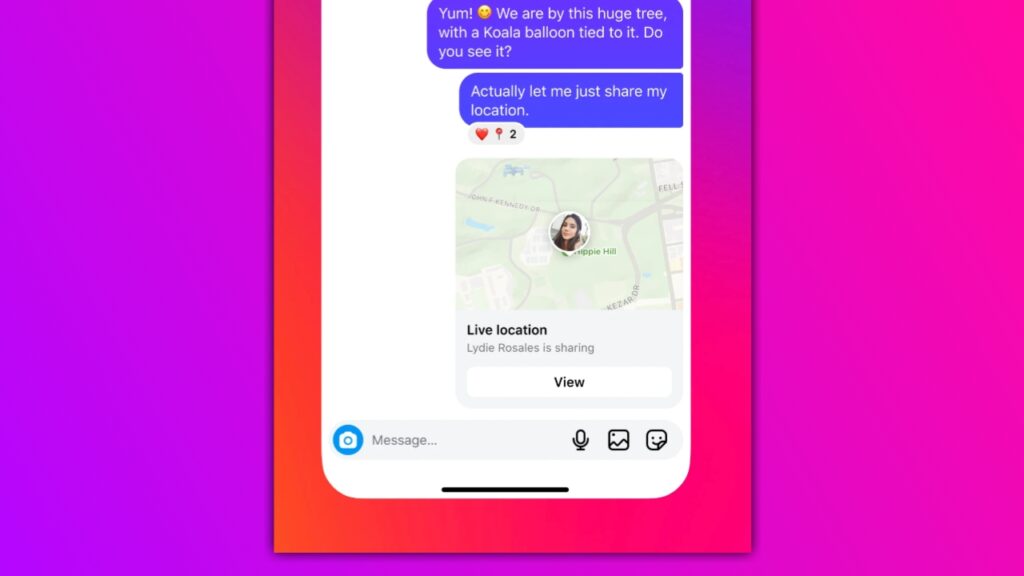
How to Share location on Instagram?
So if you only want to share your location on Instagram then follow these steps.
- Open the chat of the person with whom you want to share your location.
- Then tap on the + option and select the location, then share the location with your friend, apart from this you can also share by pinning a location on the map.
- After this turn off the location of your device.
Benefits of new location share feature?
- Users can easily share their location with their friends.
- User can share location easily while chatting without the need to use any other application.
- User can also share his love location with his friends and families.
Also Read:
- Instagram Rolls Out New Update Allowing Users to Change Chat Nicknames
- WhatsApp Releases New Status UI Design
- WhatsApp New update: Camera shortcut in Chat
Cons of new Location share feature on Instagram?
- Privacy issue can arise with this feature.
- If user shares his location with unknown people then it can create problem.
- Instagram’s new location share feature is quite simple to use as it increases the possibility of accidentally sharing location with someone.
Can we share a live location on instagram chat?
Yes, you can share live locations on Instagram chat to your friends with the newly launched location feature.
How much time will the live location share on instagram chat?
According to Instagram when you share your location with your friend then it will share your live location for 1 hour.
How to stop sharing live locations on instagram chat?
To stop sharing live locations on instagram simply unsend that location option in cha or tap on the location option and then tap on stop sharing.
Do I need to enable the device location to share my location on Instagram with my friend?
Yes, if you want to share your location on Instagram, then you have to enable your device’s location.

Pingback: Snapchat Releases 2 New Updates for Profile and Home Tab - GlowUpMinds
Pingback: Google Photos Introduces "Undo Device Backup" Feature: What You Need to Know - GlowUpMinds
Pingback: WhatsApp rolling out feature to Block Messages from Unknown Accounts - GlowUpMinds
Pingback: Instagram Releases 300 New Stickers in Latest Update - GlowUpMinds