Instagram launched a new feature last week for its Instagram users, and this feature has been rolled out in Android and iOS, the name of this feature is Nickname, in which the user can change his or his friend’s nickname in his chat.
Thank you for reading this post, don't forget to subscribe!What is Instagram Chat Nicknames feature?
Instagram chat nickname feature is a recent new feature of Instagram, in which the user can change his or his friend’s name in the chat of any of his friends, and by changing the name, it will be shown only in his chat, the name of his account will not change, due to this the user can keep different nicknames in different chats.
How to use the Instagram Chat Nicknames feature?
To use the Instagram nickname feature, follow these steps.
- Open the Instagram chat section.
- Open the chat of the friend whose nickname you want to change, then tap on his name.
- Then tap on the nickname option.
- After that, if you want to change your nickname in this chat, then tap on your name, or if you want to change your friend’s nickname, then tap on his name.
- Type whatever nickname you want, and then tap on the done option.
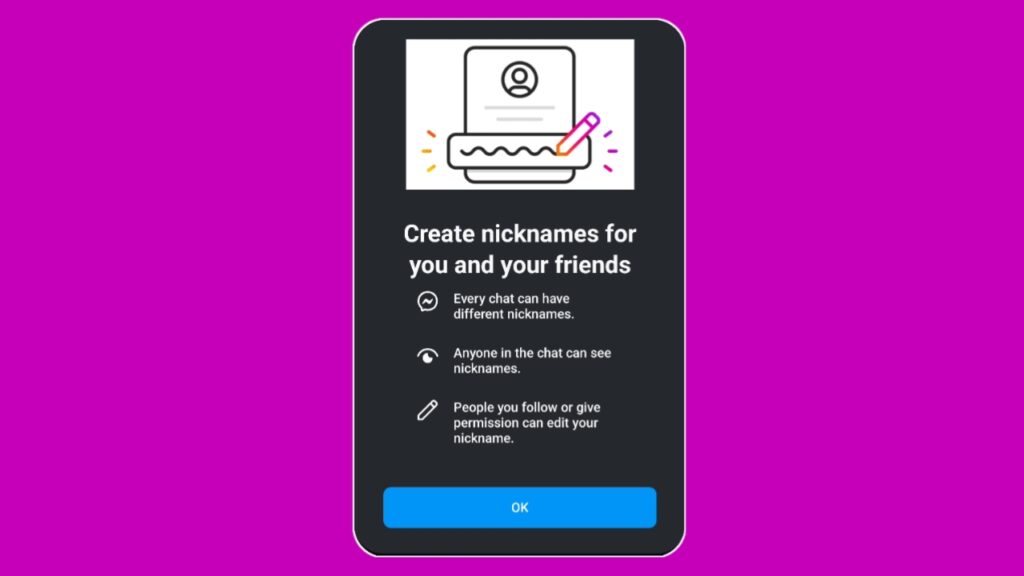
The nickname will be changed in your chat.
How to disable the Instagram Chat Nicknames feature?
To disable Instagram chat nickname feature, follow these steps.
- Open the Instagram chat section.
- Open the chat of any friend.
- After that, tap on your friend’s name.
- Then tap on the nicknames option.
- Then tap on Edit who can change nickname.
- Select (only you) next time; no one else can change your nickname.
The benefit of Instagram Chat Nicknames?
- The user can change his and his friend’s chat nickname using Chat nickname.
- Users can increase their chat experience by changing their nickname using the Chat nickname feature.
- Users can keep their different names in different chats using the Chat nickname feature.
- Users can keep their favorite nicknames of their friends using the Nickname feature.
Disadvantages of Instagram Chat nicknames?
- With Instagram chat nicknames, any user can change the name in the chat. And many new users will not even know.
- The nickname feature is not working properly in many devices, in which their friend is able to change their name but that person is not able to change his friend’s name in the chat
Also Read:
How to get Instagram Nickname Feature?
If you want nickname feature in your device then first of all you have to update your Instagram application from Playstore or app store because this feature is available only in the latest version of Instagram. After that, you have to use Instagram actively because when you use Instagram then the chances of this feature coming to your Instagram account increases.
Is using the nickname feature the real name in the account will also change?
No, the name will only change in the chat of your friend.
If I change my nickname name in my friend’s chat then will it be visible to all friends?
No, if you have changed your or your friend’s nickname in chat then only you two will be able to see the changed name, no other follower or friend will be shown the name, by default only your name in your Instagram account will be shown.

Pingback: Best Thermal Printer under 4000rs for students - GlowUpMinds
Pingback: How to Log out my Instagram account from other devices? Android and Laptop - GlowUpMinds
Pingback: WhatsApp rolling out feature to Block Messages from Unknown Accounts - GlowUpMinds
Pingback: Instagram released a new feature that helps users share their Location with their Friends - GlowUpMinds