WhatsApp has made a lot of changes in the UI design of the Status tab in the last 1 year. Earlier there was a dedicated ‘status’ tab for WhatsApp status, then the Status tab was changed to the updates tab and WhatsApp has made the Status tab rectangular in design to attract more users for status.
Thank you for reading this post, don't forget to subscribe!What is WhatsApp New Status UI Design
WhatsApp has recently made changes in the Status UI Design in an update and in this change, the status used to be shown in the traditional Status tab, in which the mini round Status will now be seen in a curved rectangular shape, and all users who will update their WhatsApp will be able to see the new UI design in the Status tab of WhatsApp.
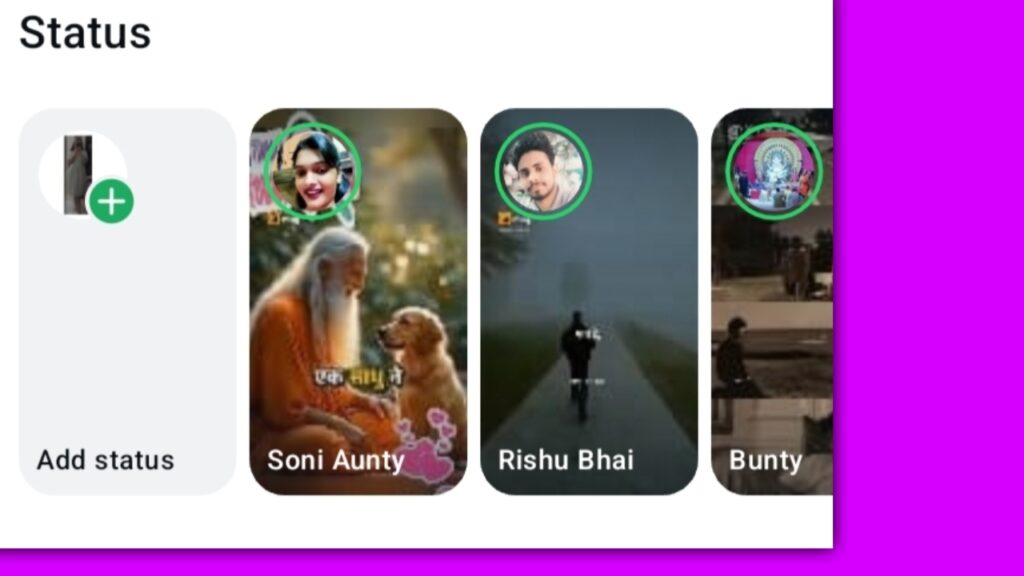
How to Remove WhatsApp New Status UI Design
To remove WhatsApp’s New Status UI Design, follow these steps:
- Delete the updated version of WhatsApp.
- Install the old version of WhatsApp, which did not receive this status update.
- Login to the old version.
- In the old version of WhatsApp, you will not get the new design of Status UI, and the status will be as it was seen earlier.
Also Read: WhatsApp New update: Camera shortcut in Chat
Benefit of WhatsApp New Status UI Design
- With the new WhatsApp status Ui design, users will interact more with the status.
- With the new Status interface, the user will be able to see from outside what someone has posted inside the status.
- The new status design is quite attractive and users will see it in a curved rectangular shape.
Disadvantages of WhatsApp’s new status UI design?
- The new UI design of WhatsApp is not liked by many WhatsApp users as they were used to seeing the round and small shape UI design of WhatsApp status.
- With this new UI design of WhatsApp, only 3-4 statuses take up the full screen space, due to which the user interacts less with the last status, but earlier round and small statuses used to be shown, due to which 5-6 statuses used to be shown on a page, and due to this the user used to scroll through many statuses and view them.
How to get Meta WhatsApp status New Rectangular round Ui update?
If you want the Round Ui update in WhatsApp status, then first of all you have to use the latest WhatsApp application. For this, update the WhatsApp application from Playstore or Appstore, after that restart your device and after that whenever your WhatsApp friends post a new status, you will see the new round Ui.
Is Whatsapp Status New Ui design available for all users?
WhatsApp rolled out the Status New Ui design feature to everyone, but soon this update will be available for everyone.
How to remove WhatsApp status Ui New Design?
To remove WhatsApp status Ui New Design, use Whatsapp old version application, because this new update is not available in the old version.
Can we use Whatsapp Status other feature after the new UI update?
Yes, you can use all WhatsApp status features because there are no changes in other features after this update.

Pingback: Instagram released a new feature that helps users share their Location with their Friends - GlowUpMinds