WhatsApp is quite popular for its easy to use messaging features because anyone can use WhatsApp easily. But there is one problem that many WhatsApp users have been facing for a long time, in which sometimes it becomes difficult for them to find their friends or family members in the WhatsApp chat list and if a user has many groups or people in WhatsApp, then it becomes very difficult to manage them.
Thank you for reading this post, don't forget to subscribe!To solve this problem and to increase the user experience, WhatsApp has launched the feature of custom chat list, so today in this blog we will know how you can use WhatsApp chat lists and what benefits users will get from it.
How does the new Interface for Managing Chat list work?
Using the feature of creating new chat list that WhatsApp has launched, the user can create new chat lists as per his wish and if the user wants, he can also edit or reorder the existing chat list. Apart from this, the user can also delete all the custom lists created. Along with people, the user can also add groups in the lists. A separate list of people and groups chosen by the user will be created in the Chats tab of WhatsApp.
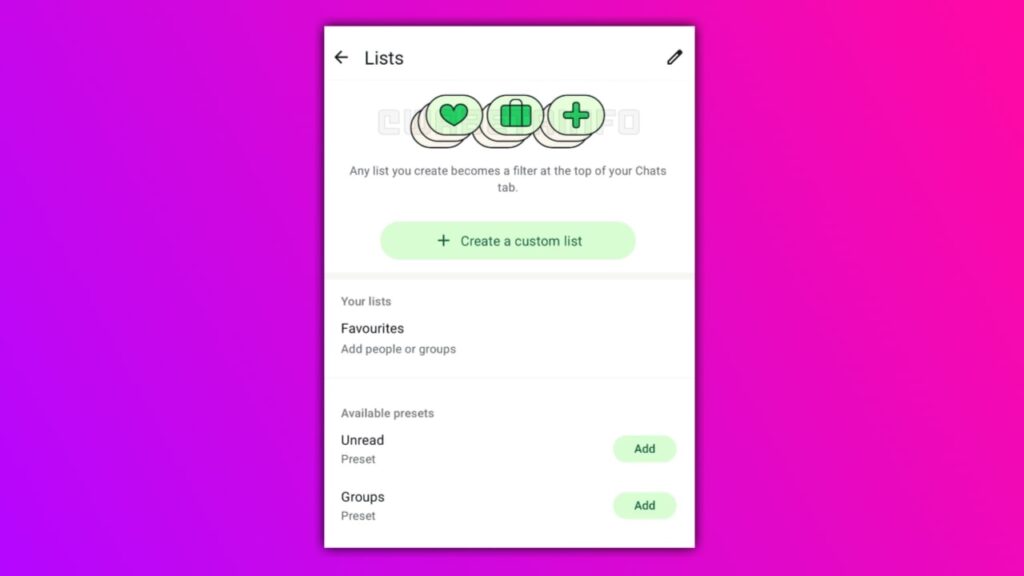
How to create a new Chat list on WhatsApp?
So if you also want to create a new chat list on WhatsApp, then for this you follow these steps:
- Open the WhatsApp application.
- Go to the WhatsApp Chats tab.
- Scroll down to Chats.
- Swipe all the upper lists to the left.
- Then tap on the + option.
- Type the name of your list.
- After that, tap on the “Add people or Groups” option.
- Select the people or groups you want to add to this particular list, then tap on the tick option. Your new list will be created in the Chat tab.
How to Delete created Chat chat list on WhatsApp?
To delete any list created in WhatsApp, follow these steps.
- Open the Chats tab in WhatsApp.
- Swipe the chats downwards and then swipe all the upper lists to the left.
- Press and hold the list you want to delete.
- Then tap the delete option and then tap the delete box to confirm.
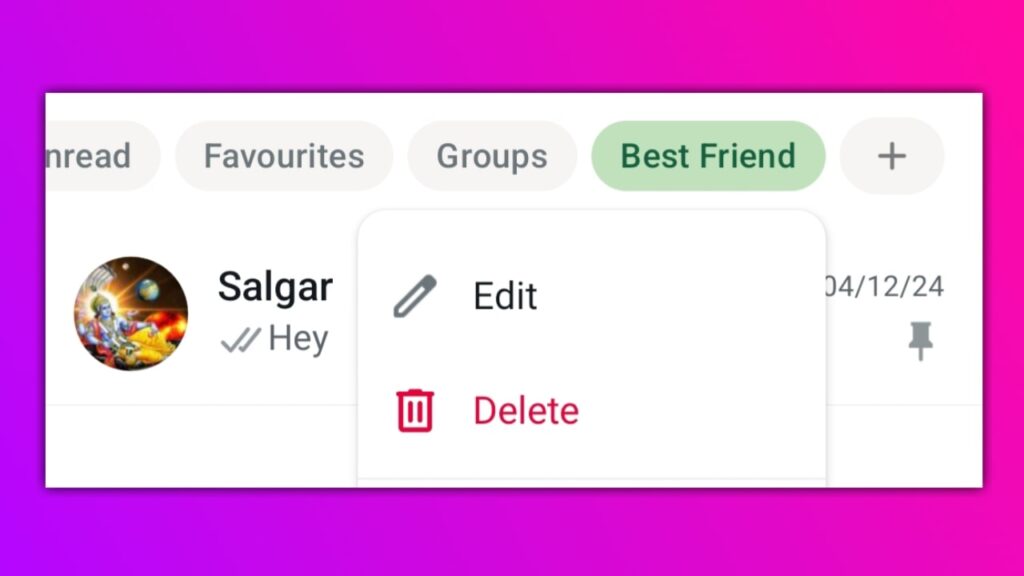
How to Reorder chat lists on Whatsapp?
Follow these steps to record chat lists in WhatsApp.
- Press and hold any list.
- Then tap the Reorder option.
- After that, select the position of the list you want to keep and then tap the tick option. Your lists will be reordered.
Also Read:
- How to Log out my Instagram account from other devices?
- Meta Instagram releases Schedule Message feature
- Google Photos Introduces “Undo Device Backup” Feature
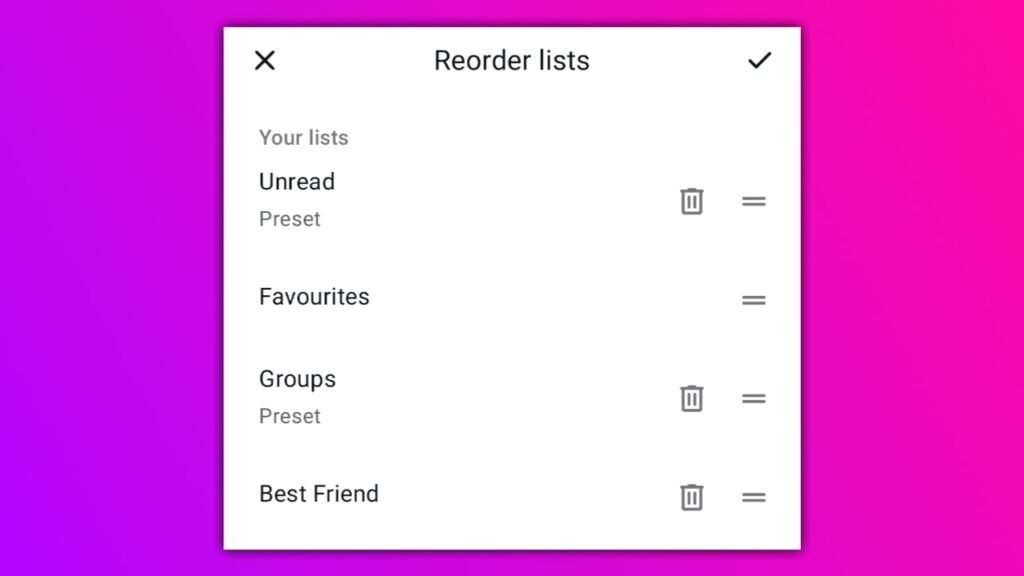
Benefits of custom chat list feature?
- User can reorder chat lists as per his wish.
- User can also reorder the lists he has created if he wants.
- With the new custom Chat lists feature, user can customize WhatsApp chats as per his wish.
- With the new chat lists in WhatsApp, chatting experience will become even better.
- User can easily customize his best friends, family or groups in different lists.
Disadvantages of WhatsApp Custom Chat list?
- WhatsApp is an easy to use messaging platform but many new users may find it a little difficult to use WhatsApp because of this feature.
- Having many chat lists can make it a little difficult to manage WhatsApp and the user will spend a lot of time using WhatsApp.
- According to many users, it would have been better if WhatsApp had a dedicated tab for groups instead of the chat list feature.
How to reset created lists on WhatsApp?
If you have created custom lists in WhatsApp, you can easily delete all the lists from it.
How to arrange a list on WhatsApp?
If you want to arrange your chat lists in WhatsApp, then press on any list, then tap on Reorder and arrange it as per your wish.

Pingback: Instagram AI Characters: How to Create and Use This Exciting New Feature - GlowUpMinds